Posted by Helen on Nov 13, 2017 in Computer Training
 WordPress!
WordPress!
Take charge of your website or blog by learning how to navigate the state-of-the-art publishing platform that is WordPress (WP). This course will help you become proficient in managing your site content and basic functionality. You will learn how to find a host and setup your WP site; navigate the WP dashboard; configure your blog and web pages; use categories and tags to organize content; upload and manage media files; personalize your site with widgets; create custom menus; and install and configure new themes. This class is appropriate for both WordPress.com sites and self-hosted WordPress.org sites.
Prerequisite: Basic computer and Internet skills.
Beautiful designs, powerful features, and the freedom to build anything you want. WordPress is both free and priceless at the same time. 28% of the web uses WP, from hobby blogs to the biggest news sites online.
WordPress started in 2003 with a single bit of code to enhance the typography of everyday writing and with fewer users than you can count on your fingers and toes. Since then it has grown to be the largest self-hosted blogging tool in the world, used on more than 74 million websites and seen by tens of millions of people every day and is the most popular website management or blogging system in use on the Web.
WordPress is an Open Source project, which means there are hundreds of people all over the world working on it. (More than most commercial platforms.) It also means you are free to use it for anything from your recipe site to a Fortune 500 web site without paying anyone a license fee.
WordPress started as just a blogging system, but has evolved to be used as full content management system and so much more through the thousands of plugins and widgets and themes, WP is limited only by your imagination. (And tech chops.)
We currently do not offer classes in WordPress.