Posted by Helen on Nov 10, 2017 in Older Articles
 Doing more with WordPress Plugins
Doing more with WordPress Plugins
Now that you know how to create a WordPress site and manage blog posts and static pages, go under the hood to add additional functionality to your site with WordPress plugins. We will cover the installation and setup of many popular plugins and explore how you can use them to deliver a superior user experience to your visitors. Additionally, we will take a look at how WordPress is structured behind the scenes, how to set up and manage user accounts, and optimizing settings for improved usability and security.
Prerequisite: Getting Started with WordPress: Content Management or equivalent knowledge.
Check out all of our WordPress Classes.
Beautiful designs, powerful features, and the freedom to build anything you want. WordPress is both free and priceless at the same time. 28% of the web uses WordPress, from hobby blogs to the biggest news sites online.
Extend your experience with over 52,000 WordPress plugins. The WordPress Plugin Directory is the largest directory of free and open source WordPress plugins.
User accounts (“roles”) determine the access level or permissions of a person authorized (invited by an Administrator) to use a WordPress. Each user role is capable of everything that a less powerful role is capable of. (In others words, Editors can do everything Authors can do, Authors can do everything Contributors can do, and so on.)
The Settings menu of your site is where you will configure everything about how your site works and functions:
The General settings allow you to control some of the most basic configuration settings for your site: your title, tagline, language, and visibility. Also, who may register an account at your site, and how dates and times are calculated and displayed.
The Writing settings allow you to choose default options such as the default category and format for your posts.
In the Discussion settings, you’ll be able to set options for the incoming comments on your site, trackbacks and pingbacks.