Posted by Helen on Jan 25, 2018 in Older Articles
Microsoft Word for Windows allows you to create and format personal and professional documents and tables of all kinds.Microsoft  Word for Windows is available to install on your PC by itself or as part of the Microsoft Office suite. Word is the most widely used word processing program. Word files are commonly used as the format for sending text documents via e-mail because almost every user with a computer can read a Word document by using the Word application, a Word viewer, or a word processor that imports the Word format. Microsoft Word also contains rudimentary desktop publishing capabilities. Classes at CFU’s CompuSkills Computer Training Center will enable you to take full advantage of the features in Microsoft Word. Classes are offered in Word 2013 and 2016, both with two levels. All classes are hands-on and run for six hours.
Word for Windows is available to install on your PC by itself or as part of the Microsoft Office suite. Word is the most widely used word processing program. Word files are commonly used as the format for sending text documents via e-mail because almost every user with a computer can read a Word document by using the Word application, a Word viewer, or a word processor that imports the Word format. Microsoft Word also contains rudimentary desktop publishing capabilities. Classes at CFU’s CompuSkills Computer Training Center will enable you to take full advantage of the features in Microsoft Word. Classes are offered in Word 2013 and 2016, both with two levels. All classes are hands-on and run for six hours.
Microsoft Word Level 1
Learn basic skills to create, edit, and format texts.
See the classes offered in the 2013 version here.
See the classes offered in the 2016 version here.
Microsoft Word Level 2
Learn how to use mail merge, work with tables, charts and graphics and how to customize documents.
See the classes offered in the 2013 version here.
See the classes offered in the 2016 version here.
CompuSkills Computer Training
CompuSkills is part of Colorado Free University, Denver’s premier lifelong learning center offering skill-based and enrichment classes in Denver. The CompuSkills labs provide individual work stations for each participant. Classes are small, so that you get lots of individual attention. Students are able to retake classes at no charge within 6 months of the original class. Classes must have enough newly enrolled students to meet their minimums to run and have space available. Then students can opt in on a standby basis for the free retake. Call Colorado Free University at (303)399-0093 ext 0 to learn more.