Posted by Helen on Dec 31, 2017 in Computer Training
Microsoft Excel 2016 Classes in Denver
Microsoft Excel 2016 is the program that most businesses and individuals use to analyze, manage, and share data of all kinds, from personal and professional budgeting to scheduling. Colorado Free University’s CompuSkills Computer Training offers hands-on classes in Microsoft Excel 2016 at three levels:
Microsoft Excel 2016 Level 1
The Level 1 class provides all the basics for creating and editing spreadsheets and workbooks and performing simple calculations.
By applying the robust functionality that’s built into Excel to your organization’s raw data, you will be able to gain a level of insight into that data that would have been nearly impossible just a couple of decades ago. Excel can help you organize, calculate, analyze, revise, update, and present your data in ways that will help the decision makers in your organization steer you in the right direction. Of course, knowing exactly how to ask Excel the questions that you need answered, which questions you can even ask, and how to interpret the answers Excel gives is necessary before you can even begin to embark on the journey ahead. This course aims to provide you with the foundational Excel knowledge and skills necessary to begin that journey.
See the Microsoft Excel 2016 Level 1 classes and get registered here.
Microsoft Excel 2016 Level 2
Analyze, manage, and share data of all kinds, from personal and professional budgeting to scheduling. In Level 2 learn to streamline and enhance your spreadsheets with templates, charts, graphics, and formulas. Prerequisite: Excel Level 1 or equivalent knowledge
Overview: Learn how to create advanced formulas and organize your data into tables. Discover the power of PivotTables and PivotCharts and how slicers can make data filtering as easy as clicking a few buttons.
Course Objectives: In this course, you will gain an understanding of the more advanced functionality in Excel 2016. You will: Create advanced formulas. Analyze data with logical and lookup functions. Organize worksheet data with tables. Visualize data by using charts. Analyze data with PivotTables, slicers, and PivotCharts. Insert graphic objects. Enhance workbooks.
See the Microsoft Excel 2016 Level 2 classes and get registered here.
Microsoft Excel 2016 Level 3
The Level 3 class includes topics in advanced data entry functions and capabilities as well as task automation, data analysis and worksheet collaboration. Prerequisite: Excel Level 2 or equivalent knowledge
Overview: Your previous experience with Microsoft Excel has given you a solid foundation in working with this software. You can use Excel efficiently and effectively to solve problems for your business. In this course, you will learn about some of the more advanced features of Excel, including automating common tasks, auditing workbooks to avoid errors, sharing your data with other people, analyzing data, and using Excel data in other applications. Beyond the basic features, Excel offers many advanced features that will help you create better, more accurate workbooks. There are also tools that allow you to share your work with other people.
Course Objectives: In this course you will explore the functionality of Microsoft Excel. You will: Automate worksheet functions. Audit worksheets. Analyze data. Work with multiple workbooks. Import and export data.
See the Microsoft 2016 Excel Level 3 classes here and get registered.
CompuSkills Computer Training
CompuSkills is part of Colorado Free University, Denver’s premier lifelong learning center offering skill-based and enrichment classes in Denver. The CompuSkills labs provide individual work stations for each participant. Classes are small, so that you get lots of individual attention. Students are able to retake classes at no charge within 6 months of the original class. Classes must have enough newly enrolled students to meet their minimums to run and have space available. Then students can opt in on a standby basis for the free retake. Call Colorado Free University at (303)399-0093 ext 0 to learn more.