Posted by Helen on Jan 07, 2018 in Older Articles
Learn How to use Microsoft Powerpoint in Denver at CompuSkills Computer Training through Colorado Free University
Need to learn how to use Microsoft PowerPoint? Create professional presentations with Microsoft’s impressive presentation software. This Introductory course covers all the basics of how to set up and run a presentation. Get comfortable using the program so that you can create compelling presentations that will keep your audiences engaged. Create slides, add visuals, change the display and more. Whether you’re creating presentations for business, educational, or personal purposes, this one day class will teach you how to use Microsoft PowerPoint effectively.
We offer both 2013 and 2016 versions. Many computers still use the 2013 version. There are a few changes in the 2016 version.
[See all the Microsoft PowerPoint 2013 classes and get registered here.]
[See all the Microsoft PowerPoint 2016 classes and get registered here.]
Previous knowledge or experience: Understanding of basics of Windows.
We also offer Microsoft Office Weekend classes where you can learn the basics of the three main applications in the Microsoft Office suite–Word, Excel and PowerPoint–in a Saturday and Sunday class. Learn about the 2016 Weekend class here and the 2013 version here.
CompuSkills Computer Training
CompuSkills is part of Colorado Free University, Denver’s premier lifelong learning center offering skill-based and enrichment classes in Denver. The CompuSkills labs provide individual work stations for each participant. Classes are small, so that you get lots of individual attention. Students are able to retake classes at no charge within 6 months of the original class. Classes must have enough newly enrolled students to meet their minimums to run and have space available. Then students can opt in on a standby basis for the free retake. Visit our website www.freeu.com or Call Colorado Free University at (303)399-0093 ext 0 to learn more or to register for this class.